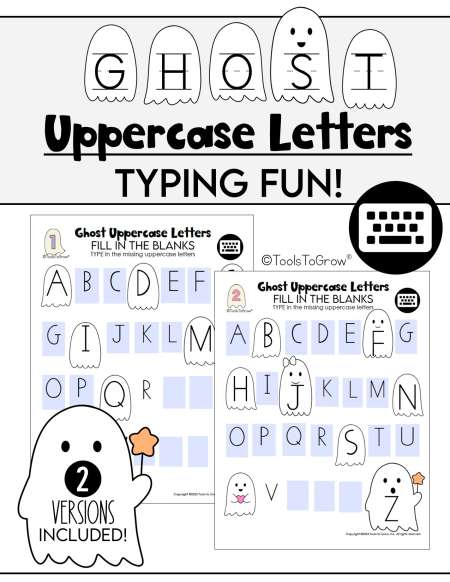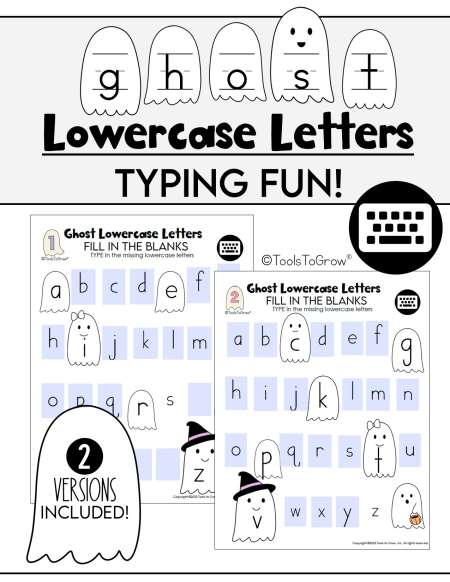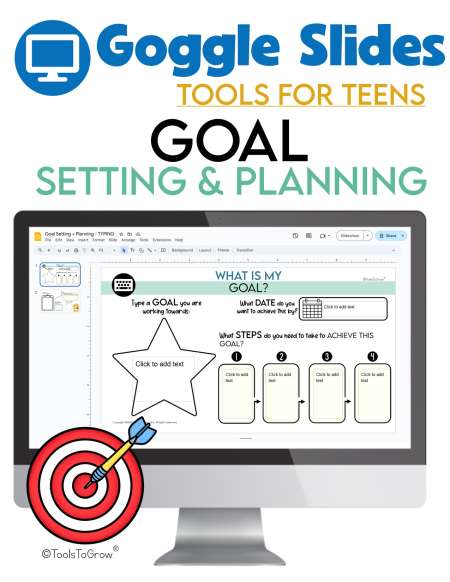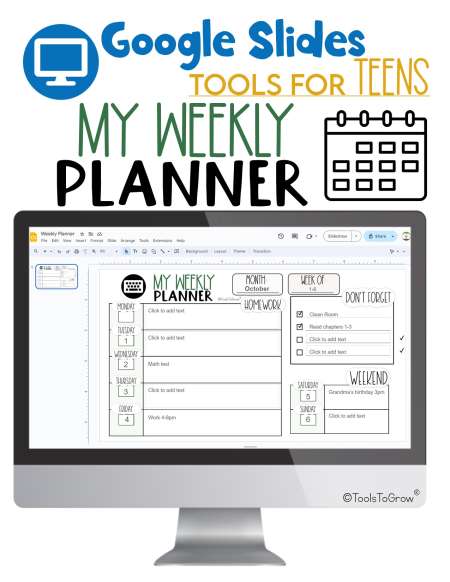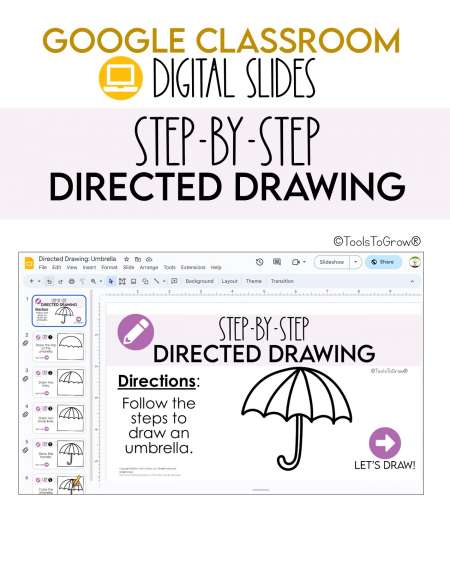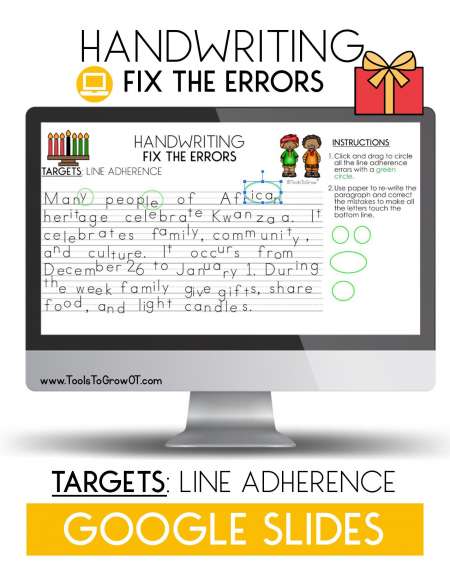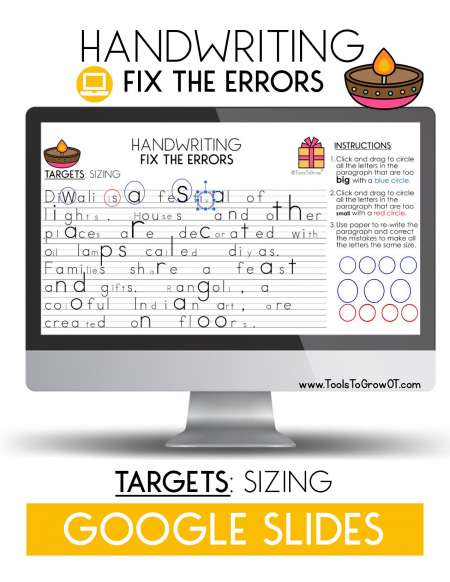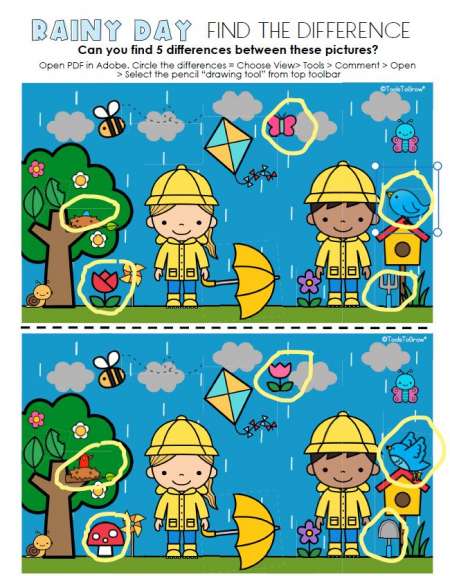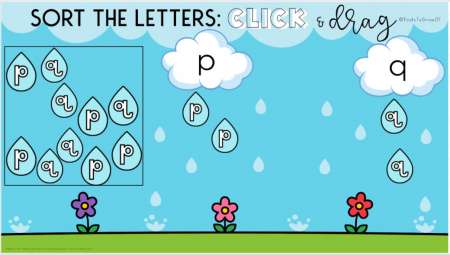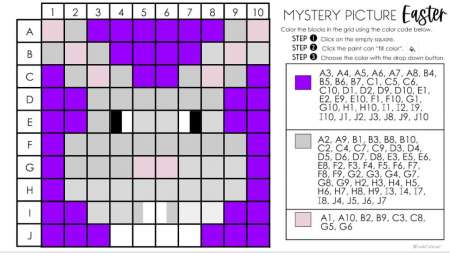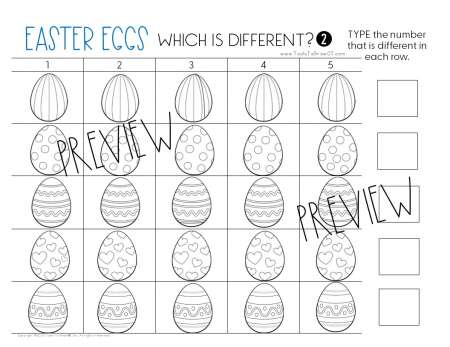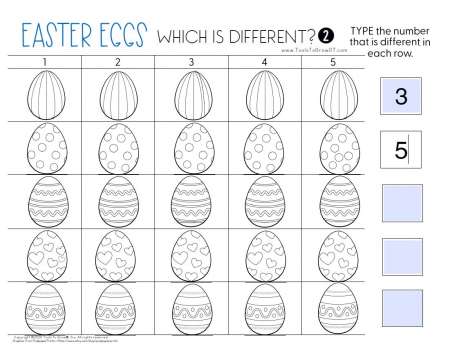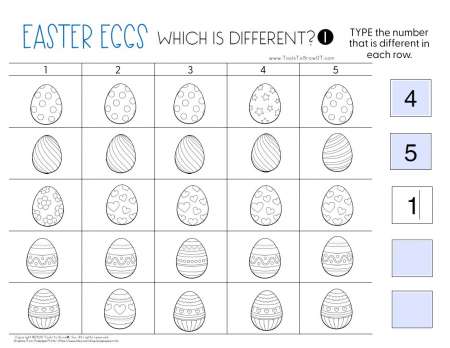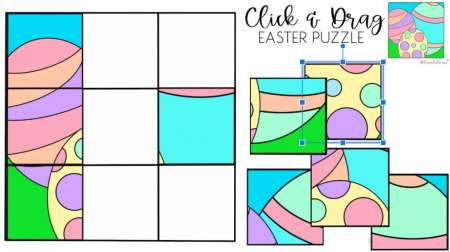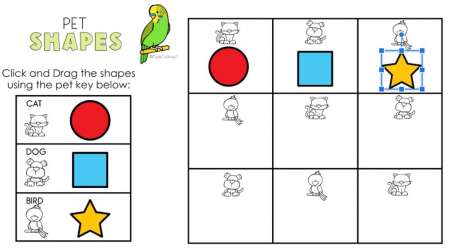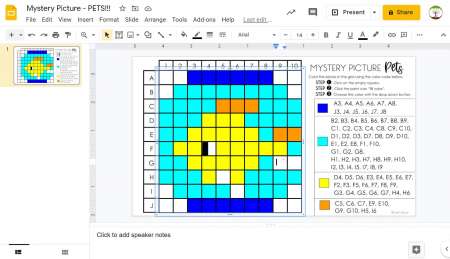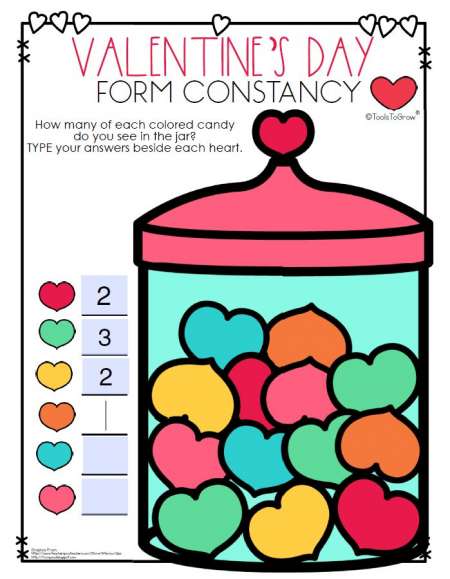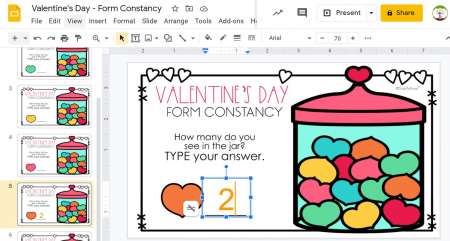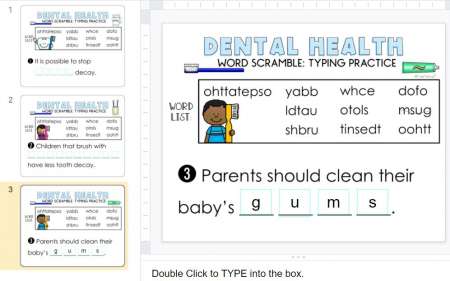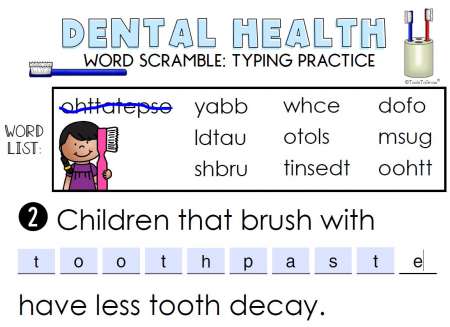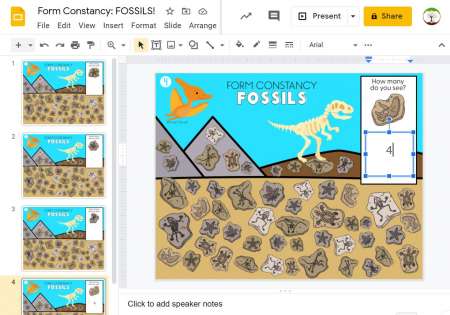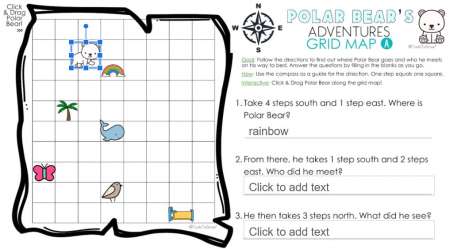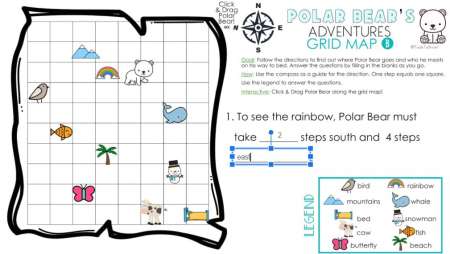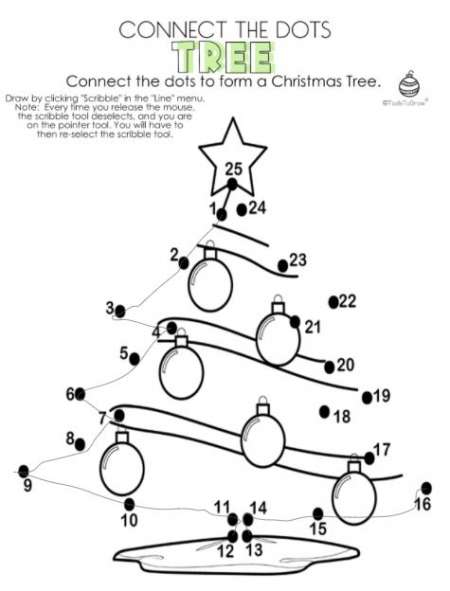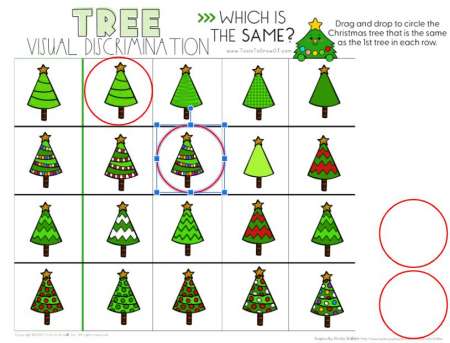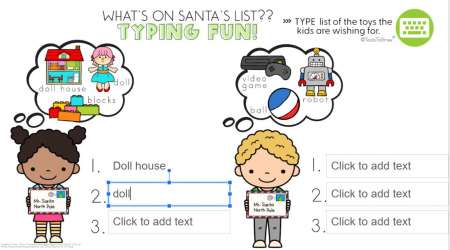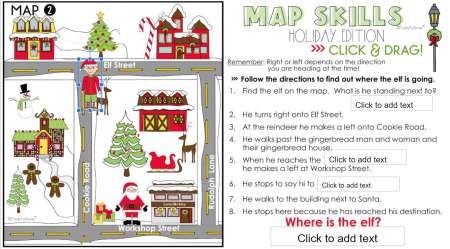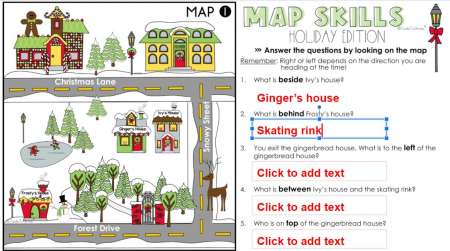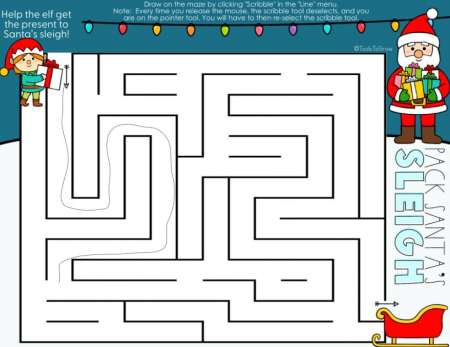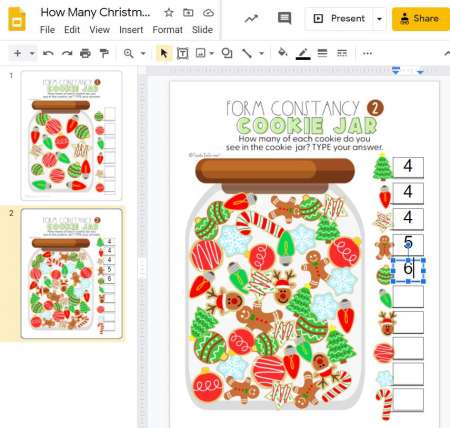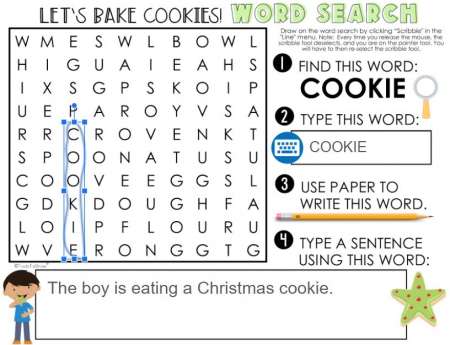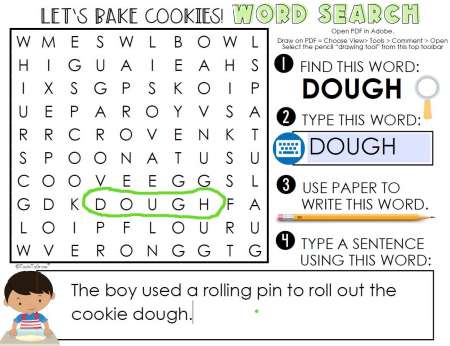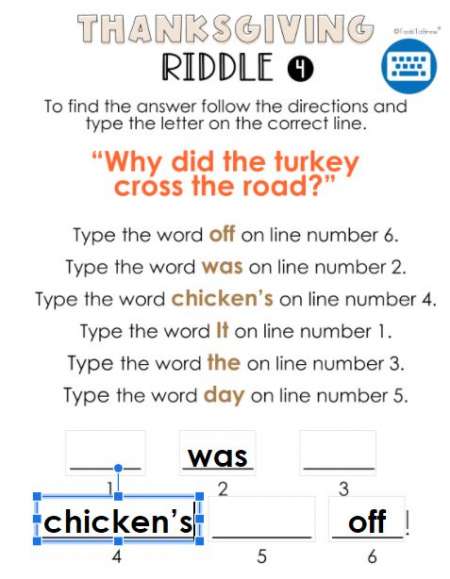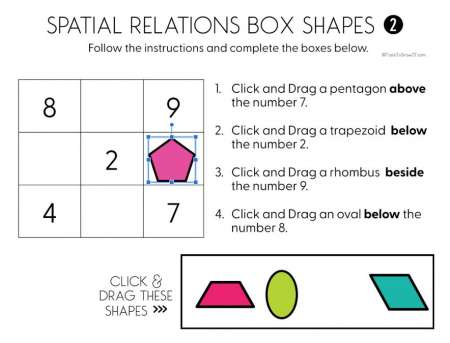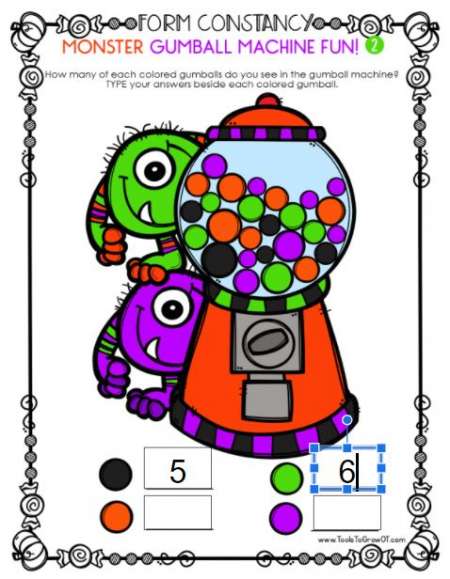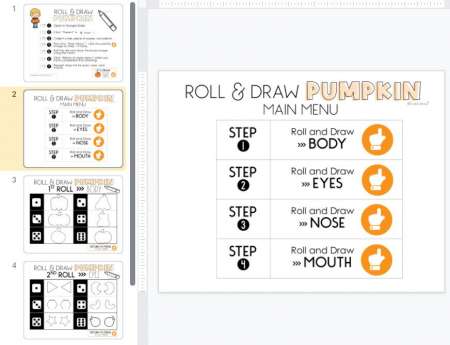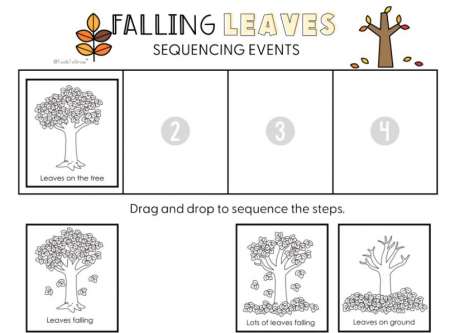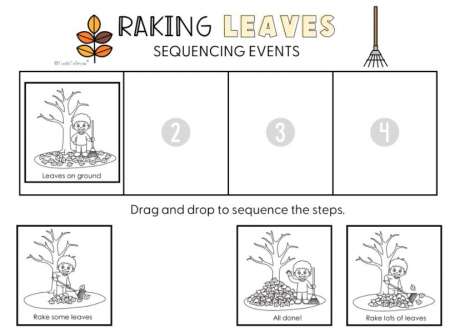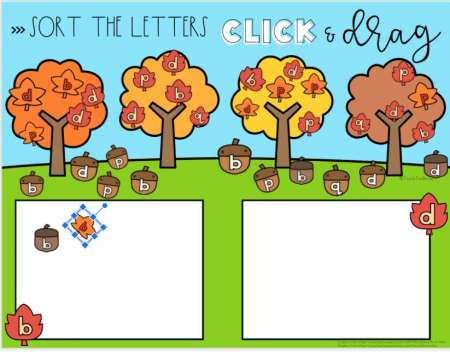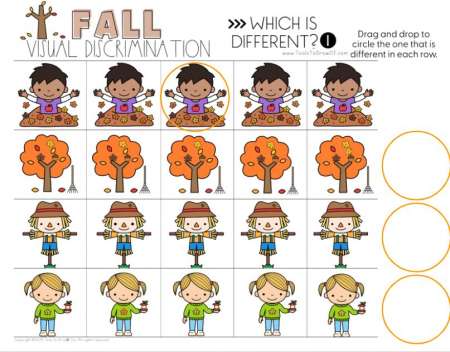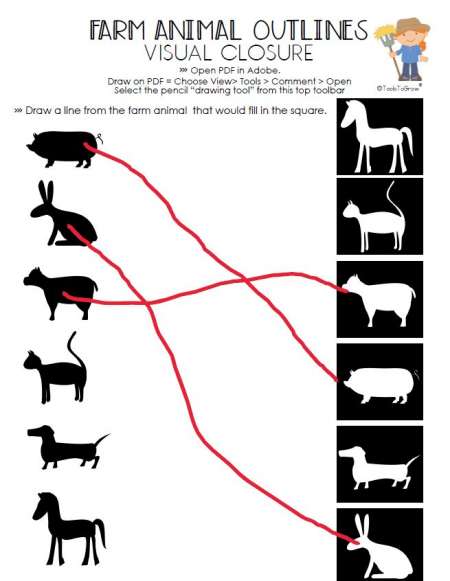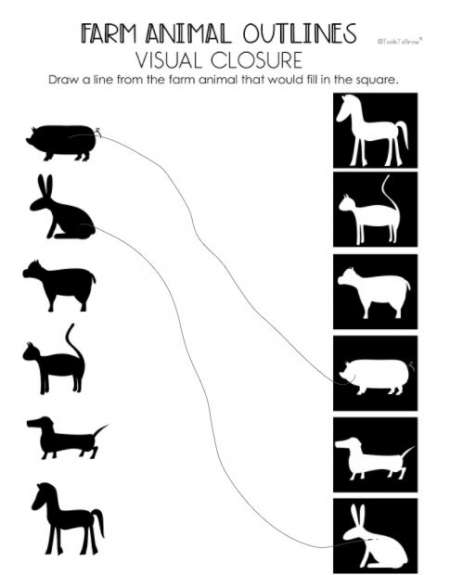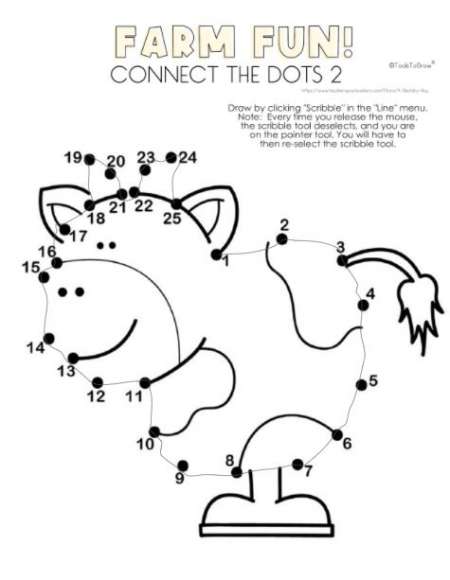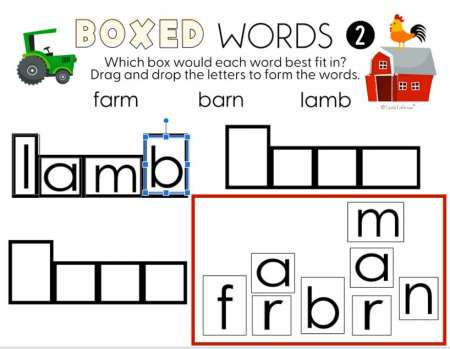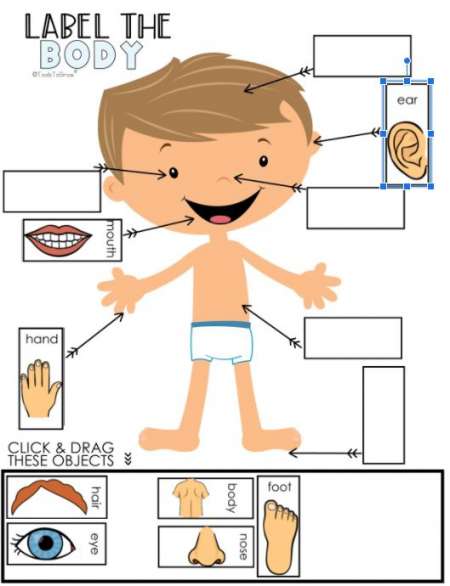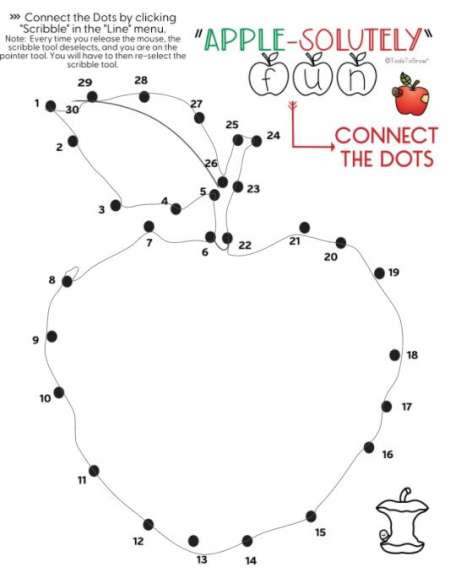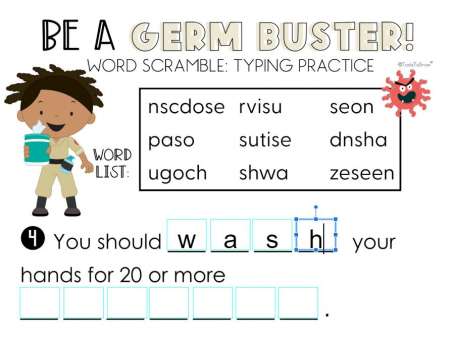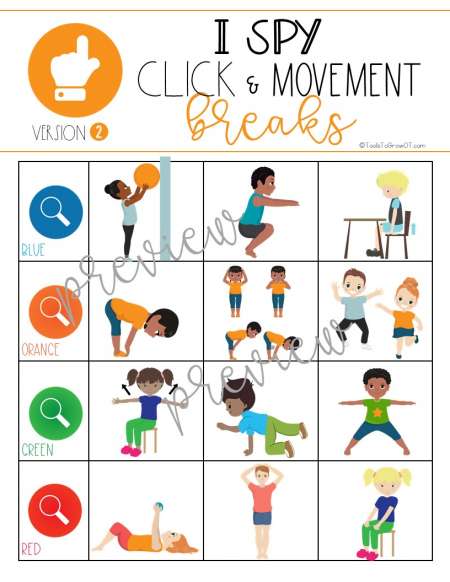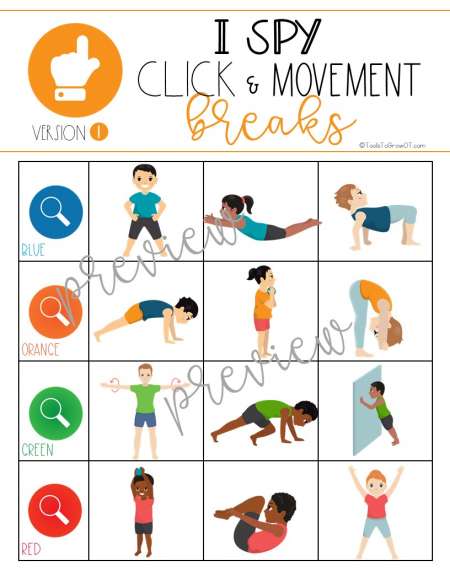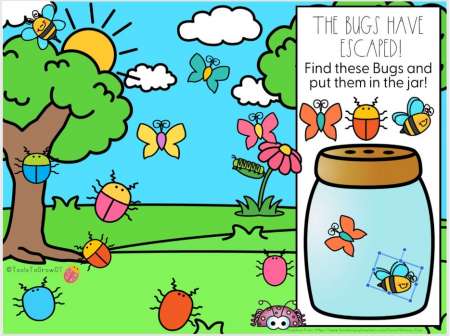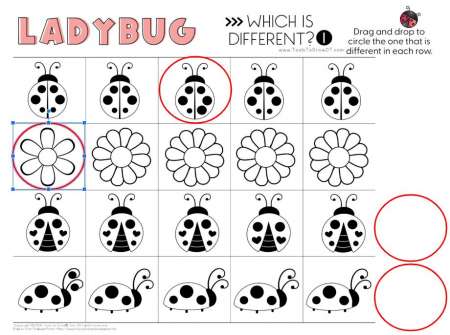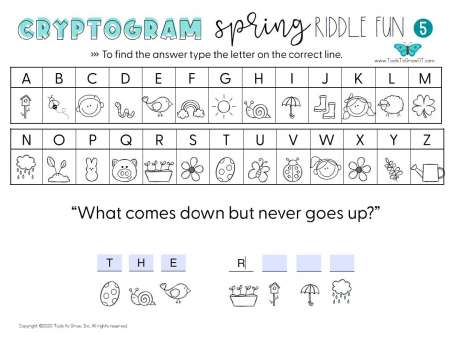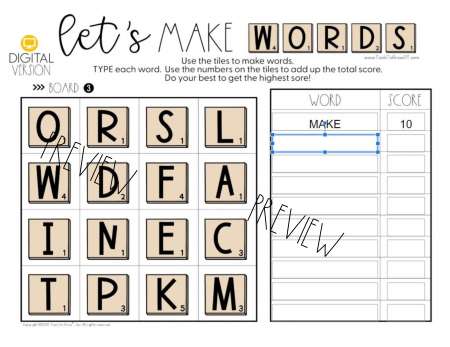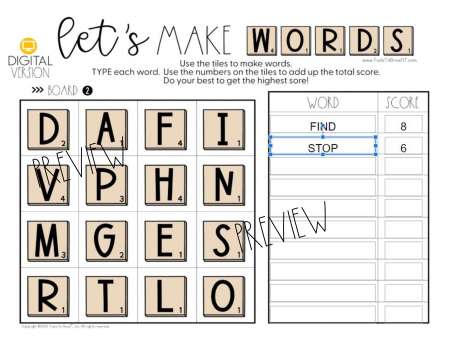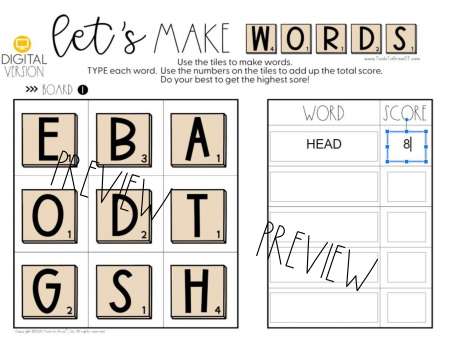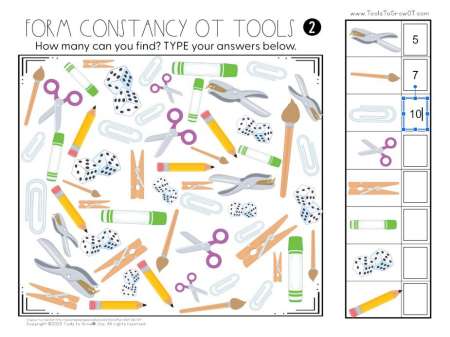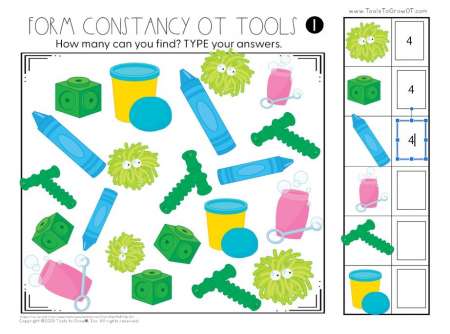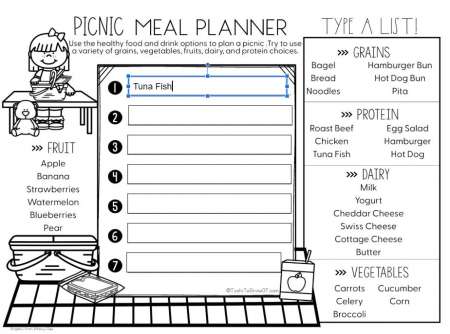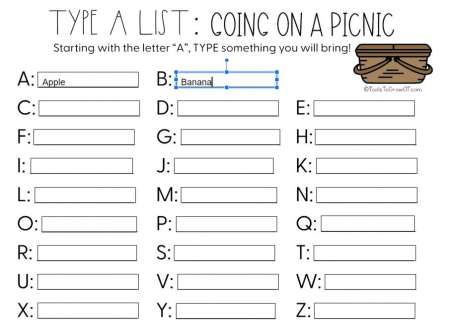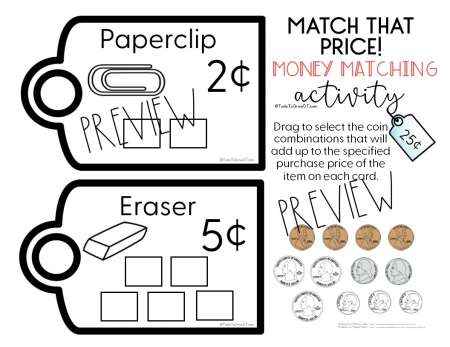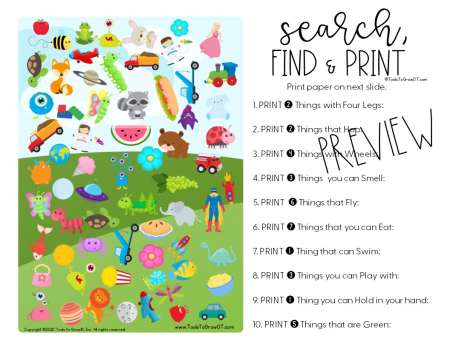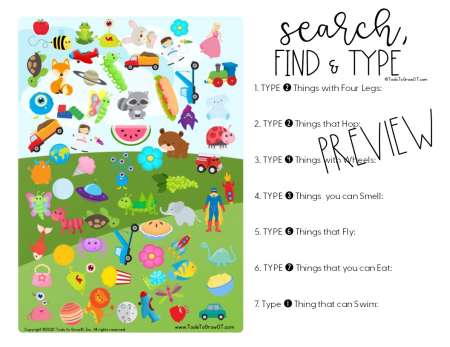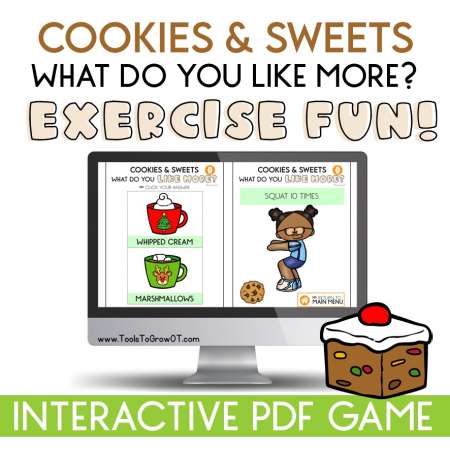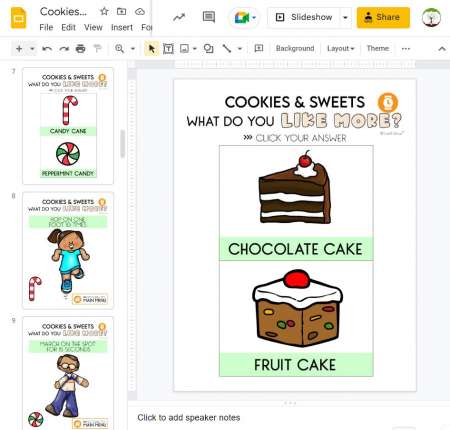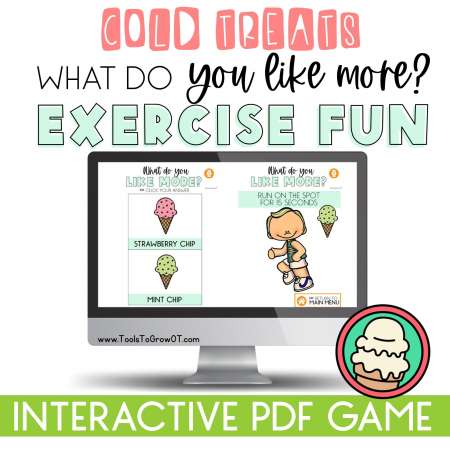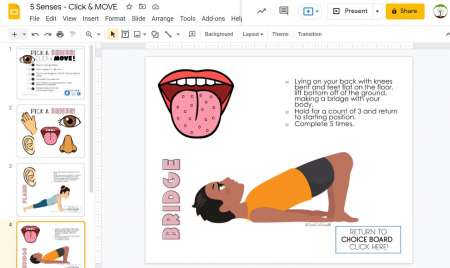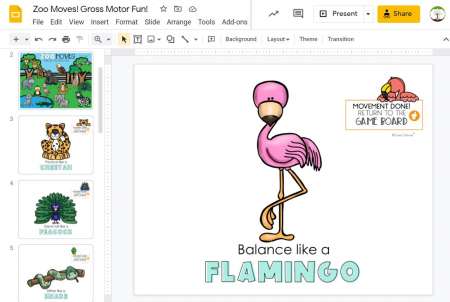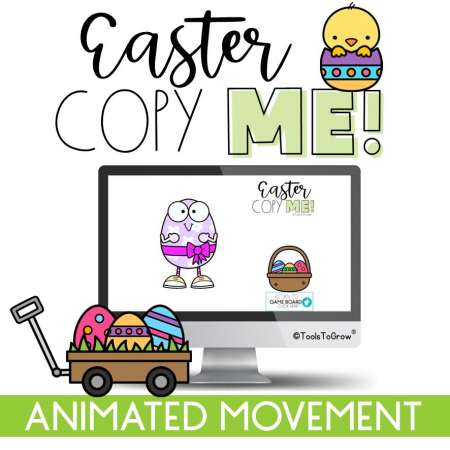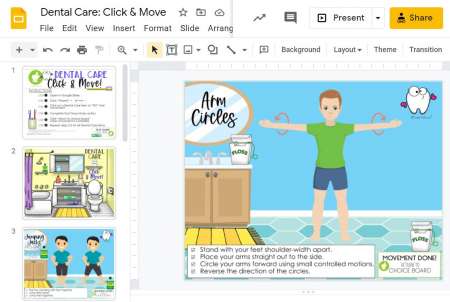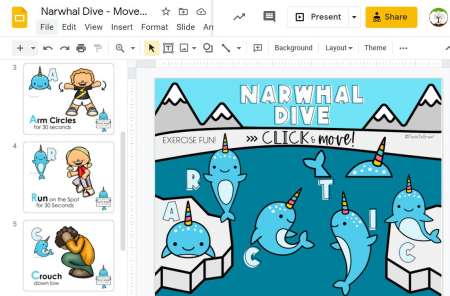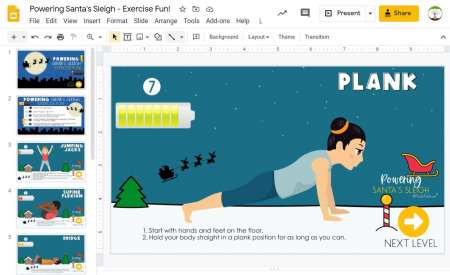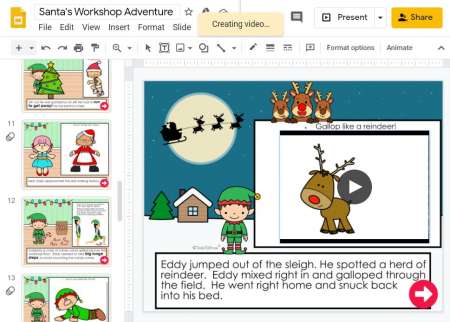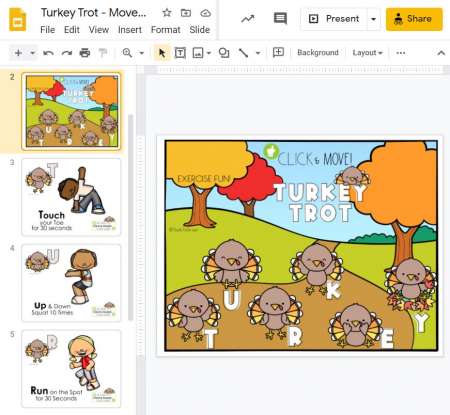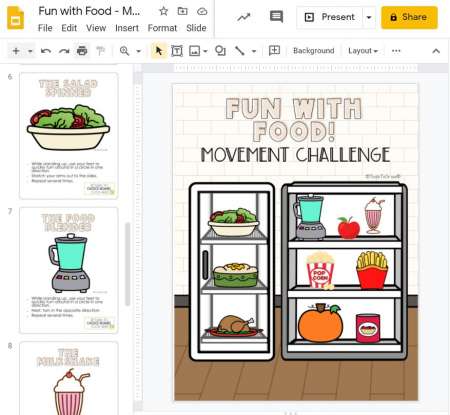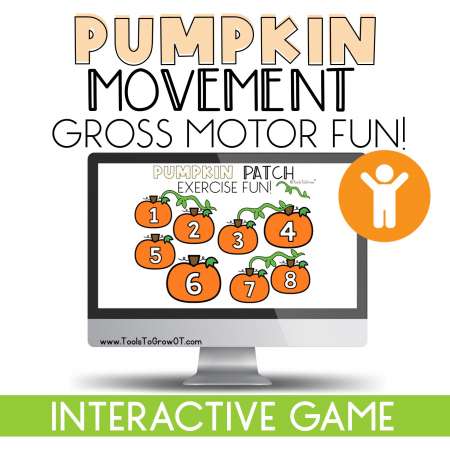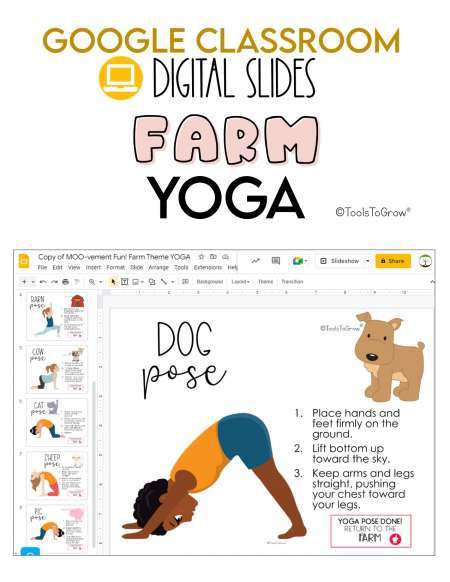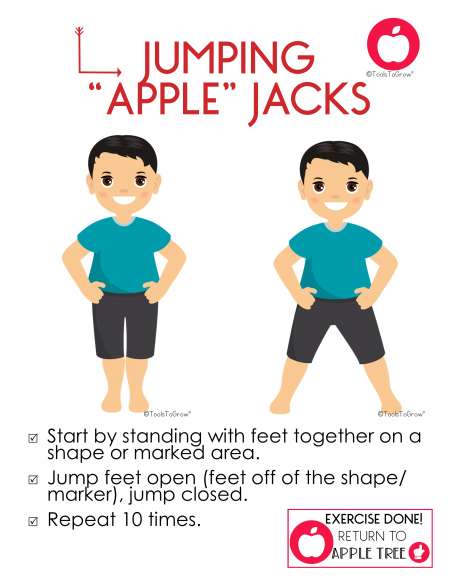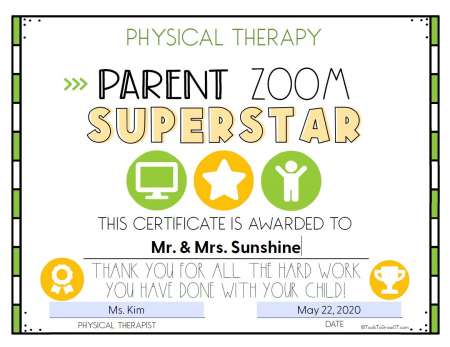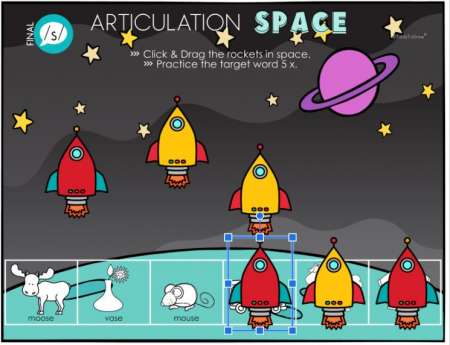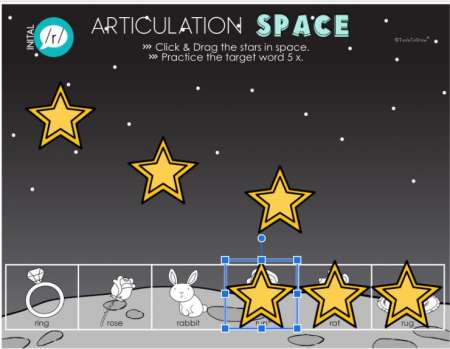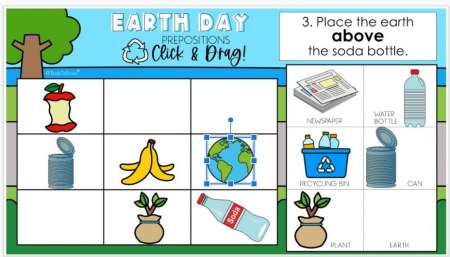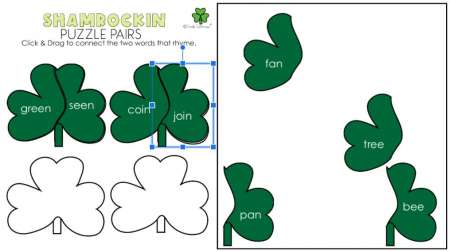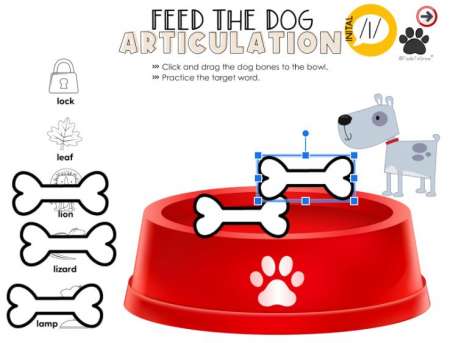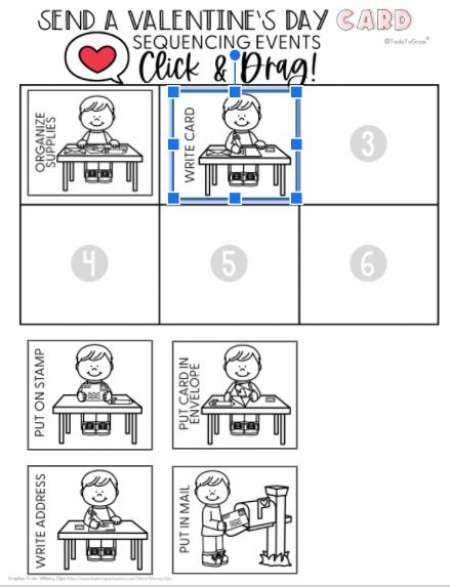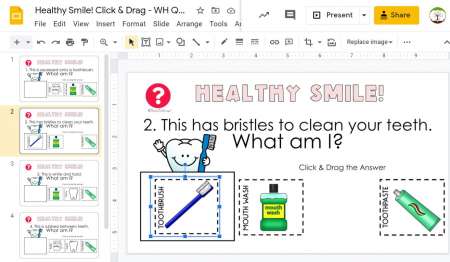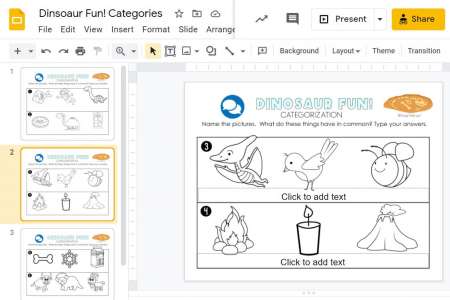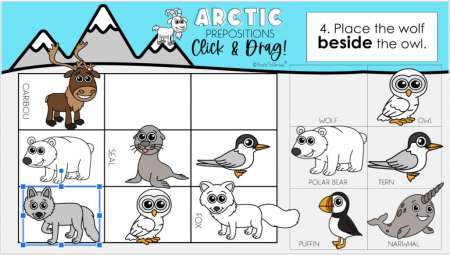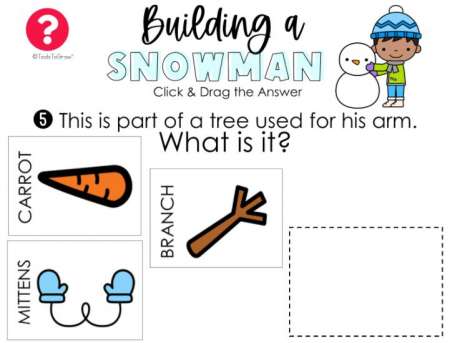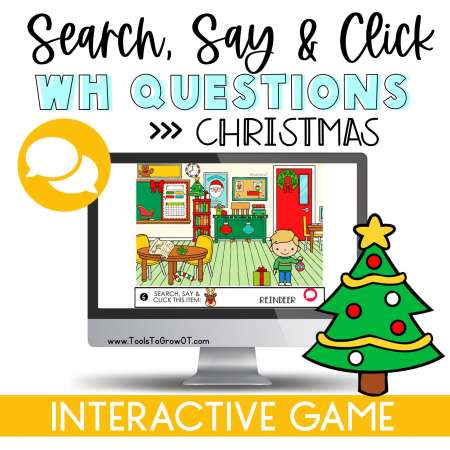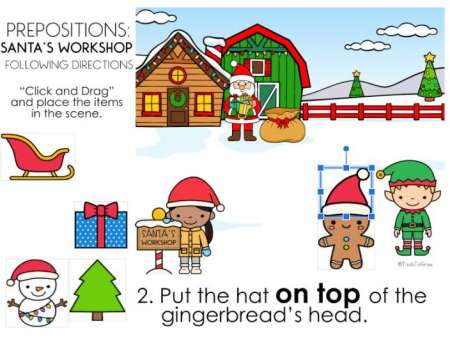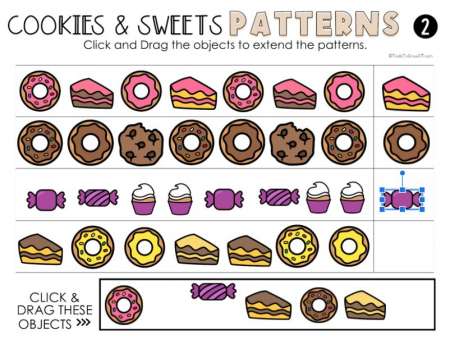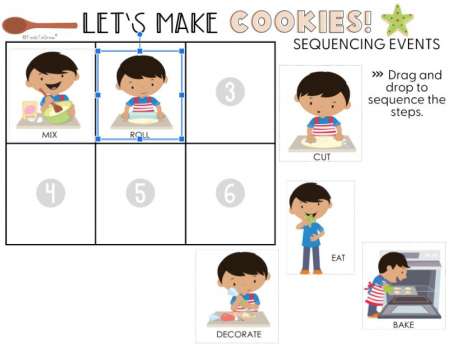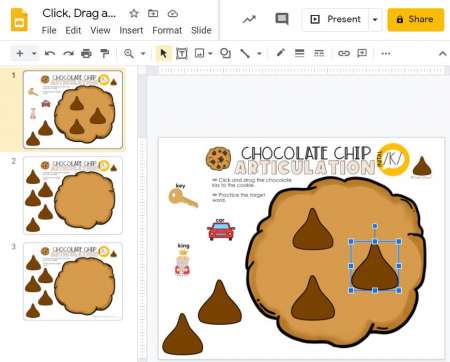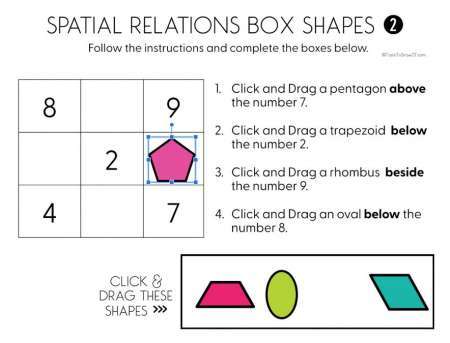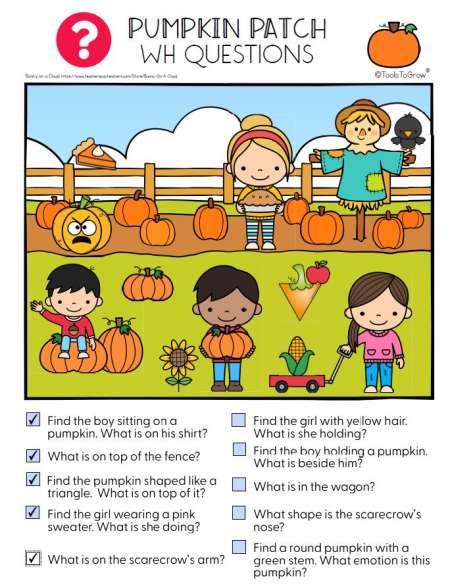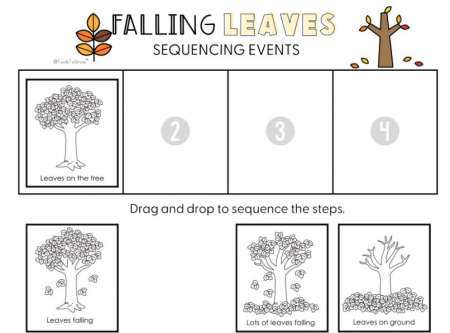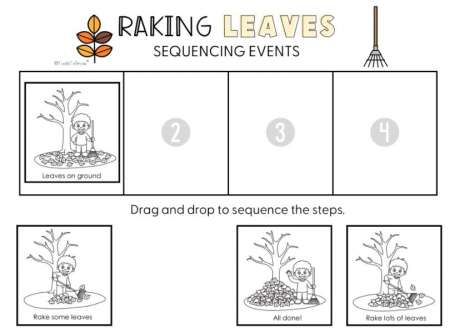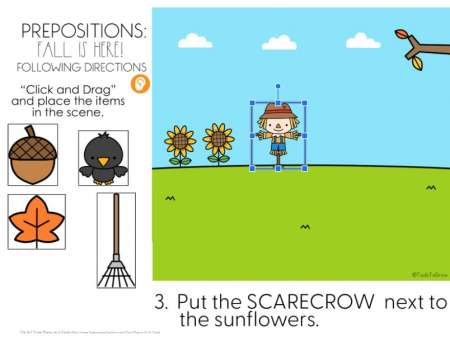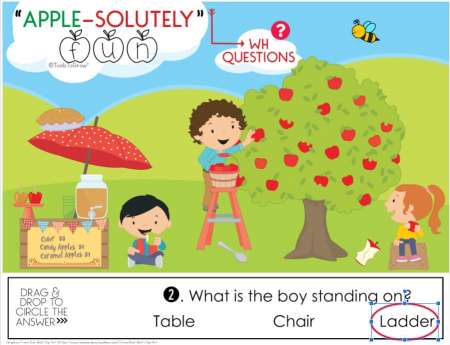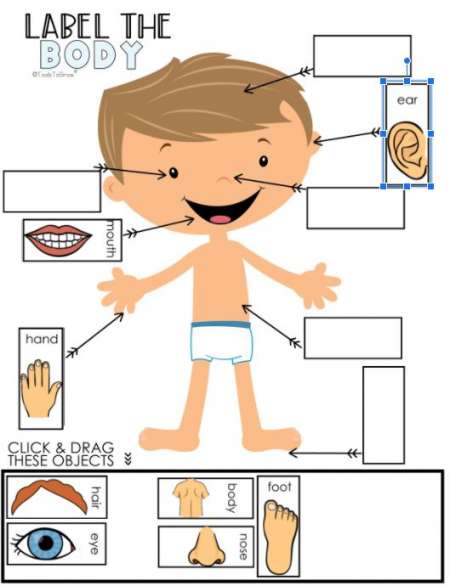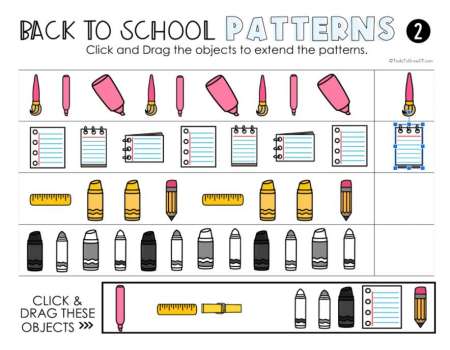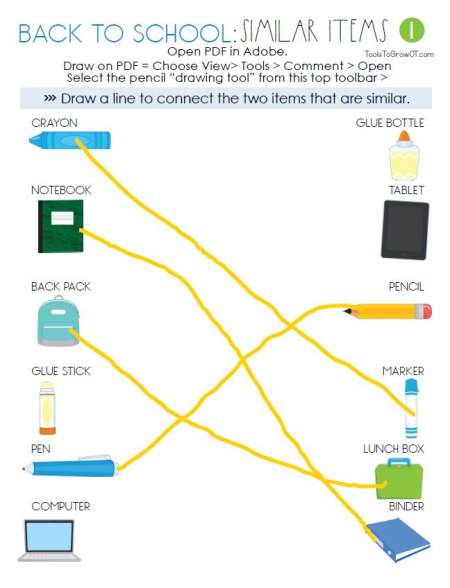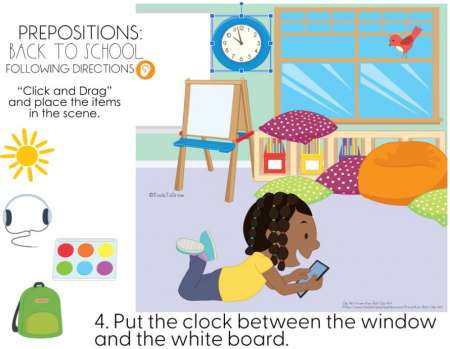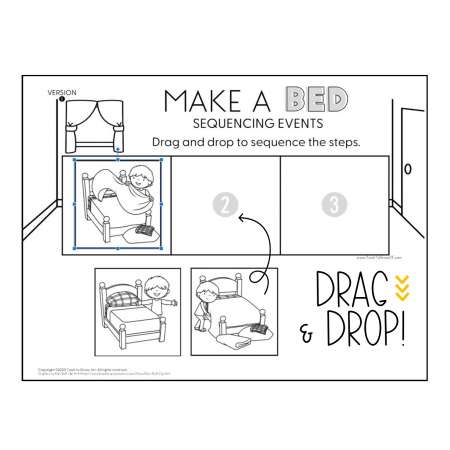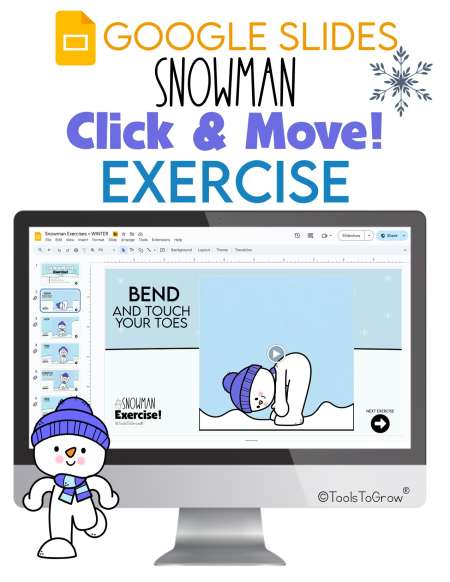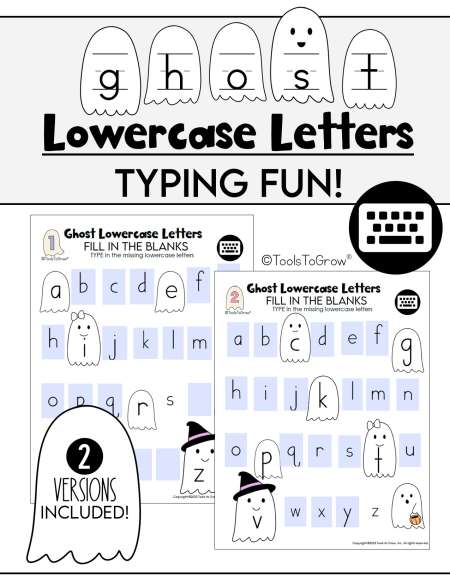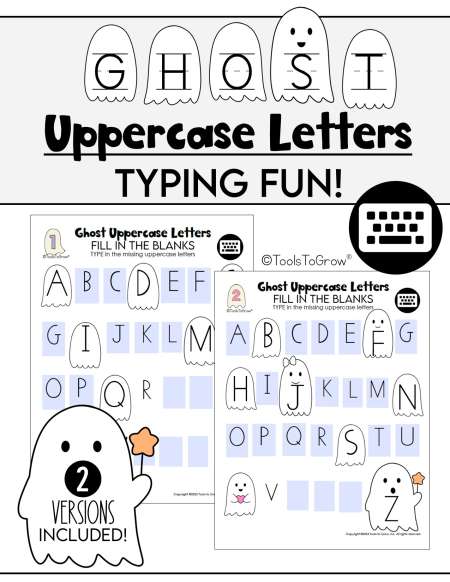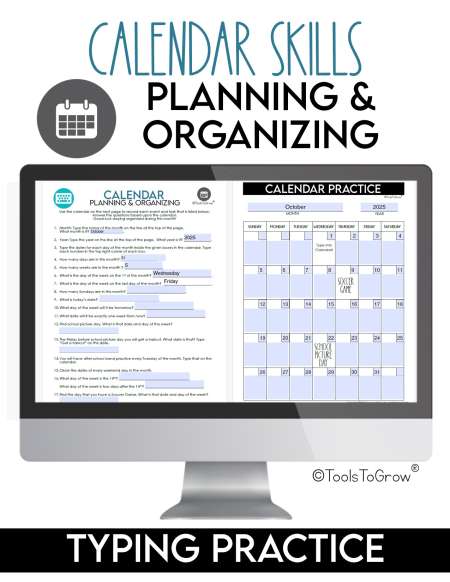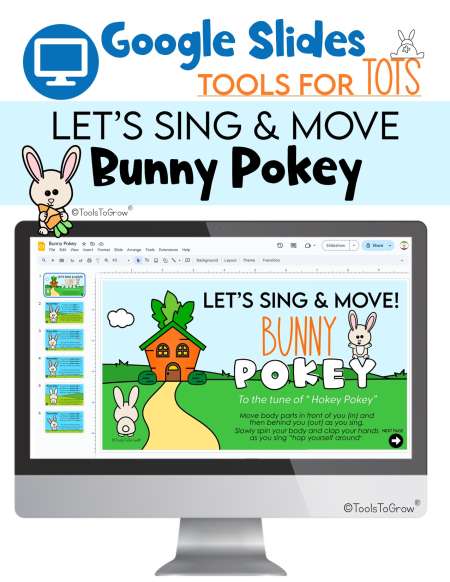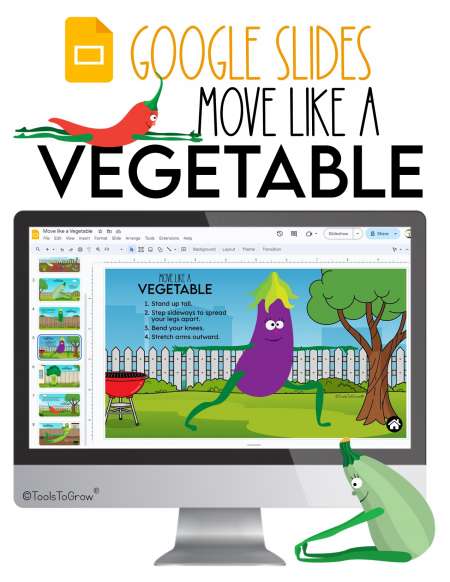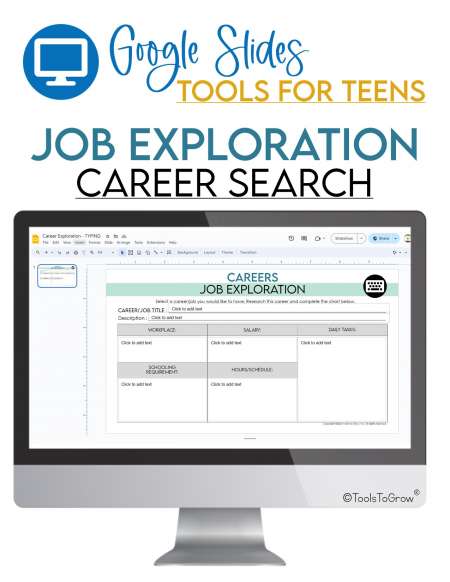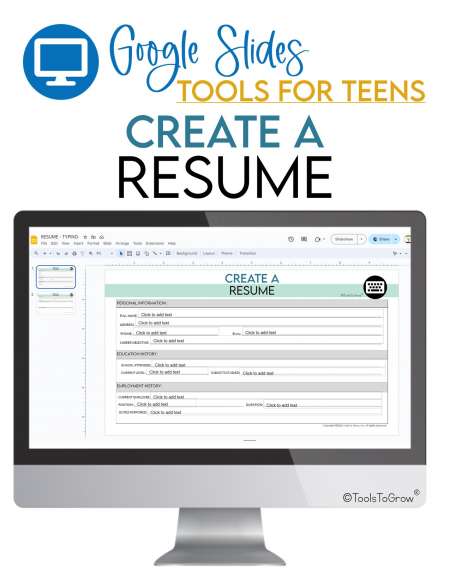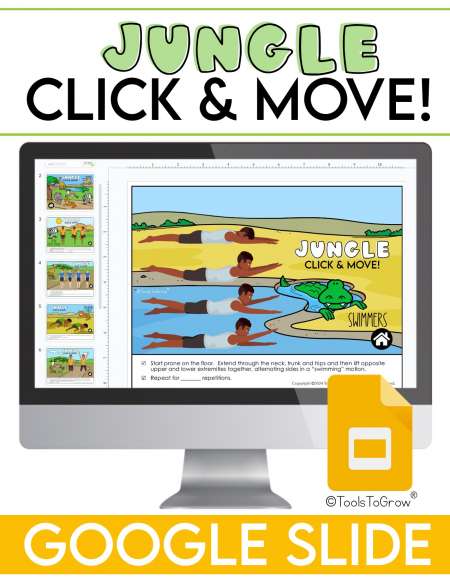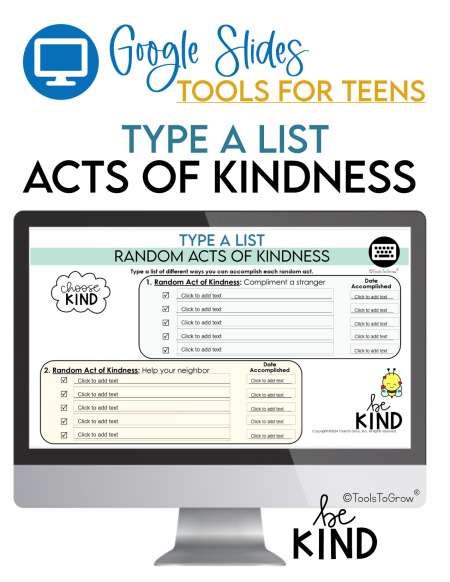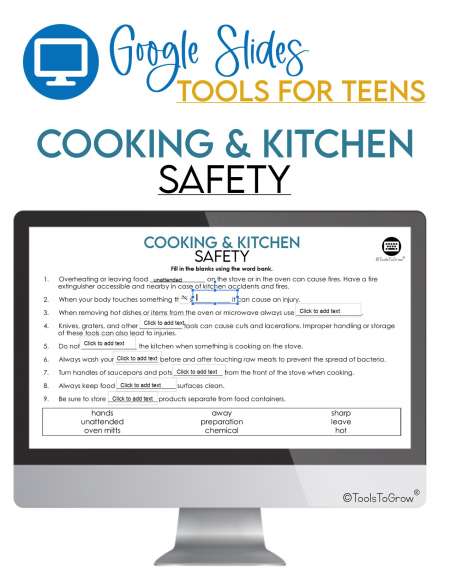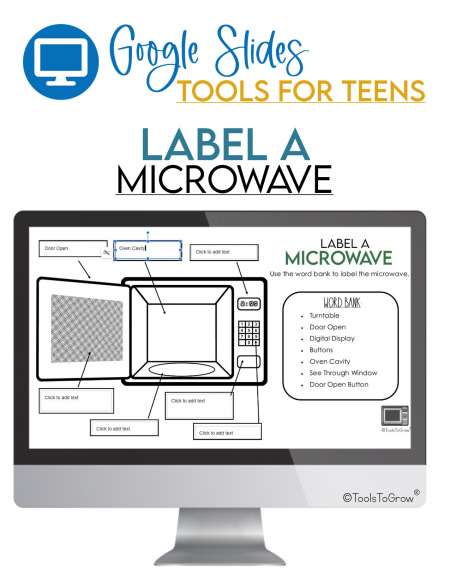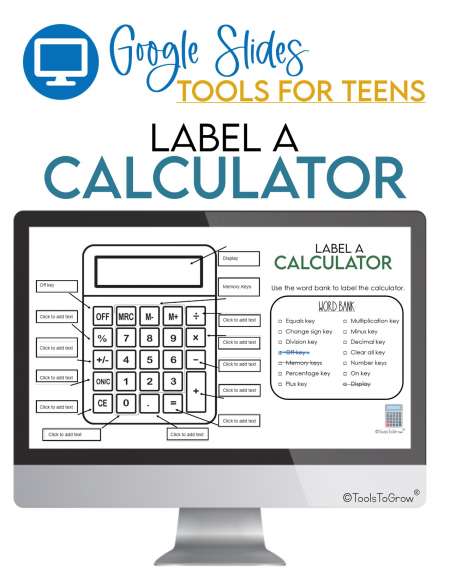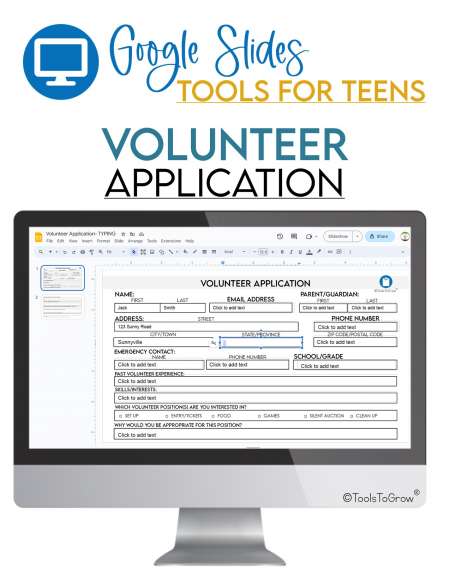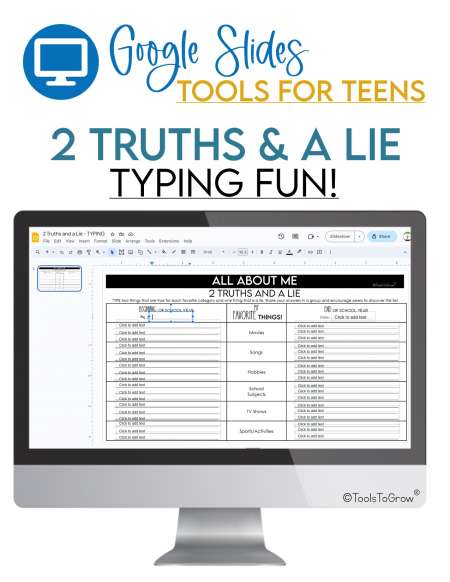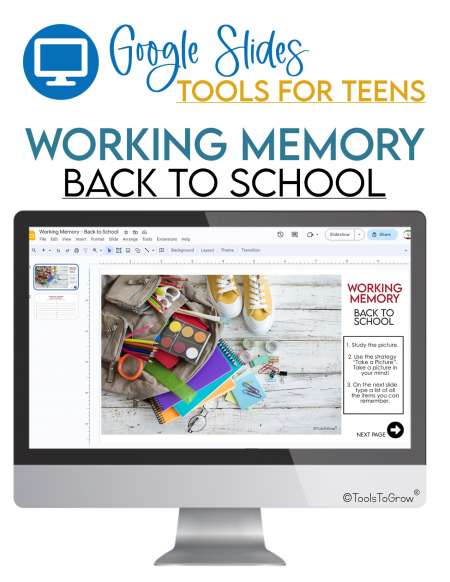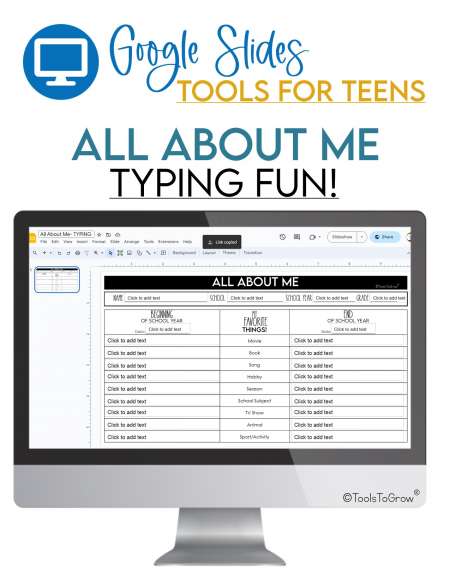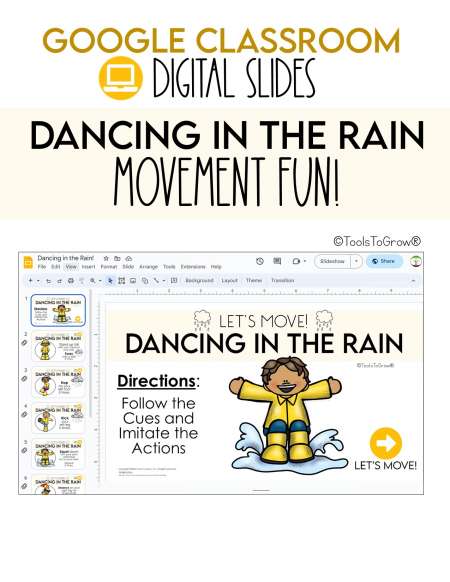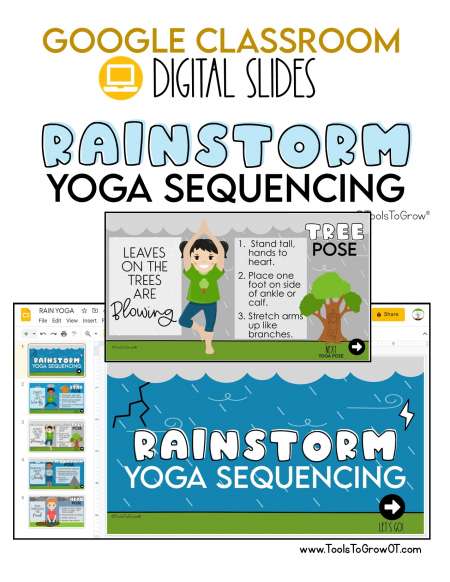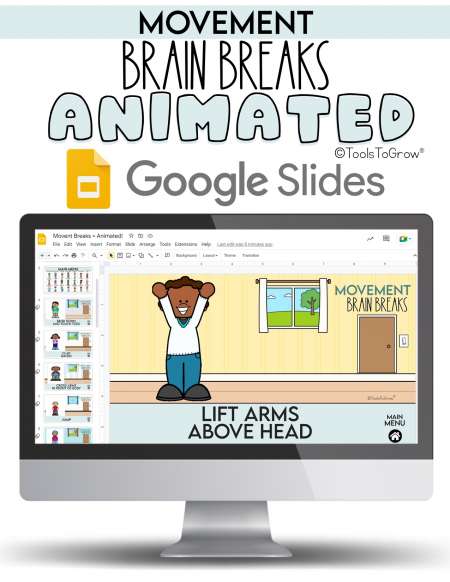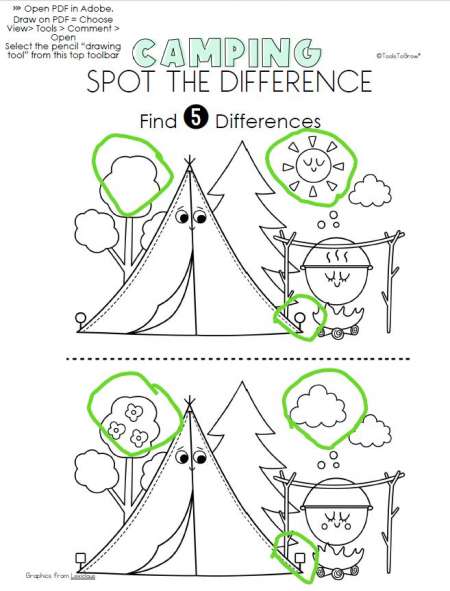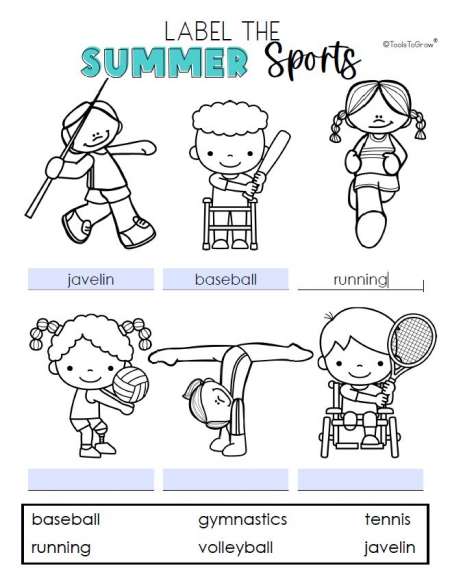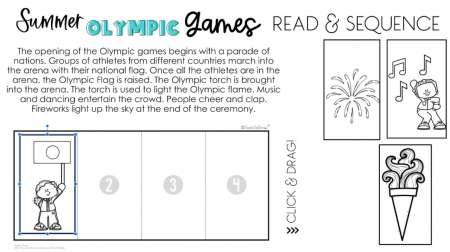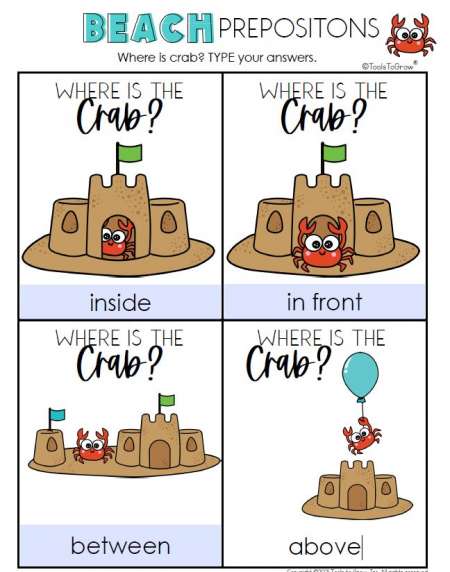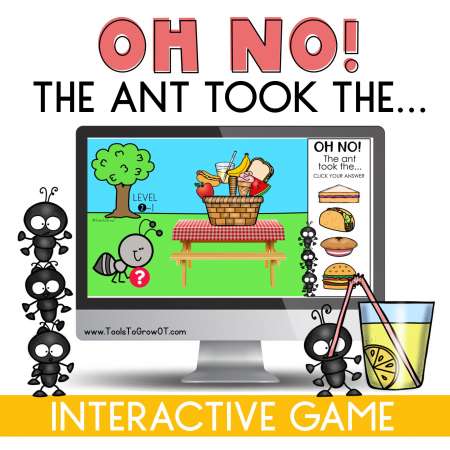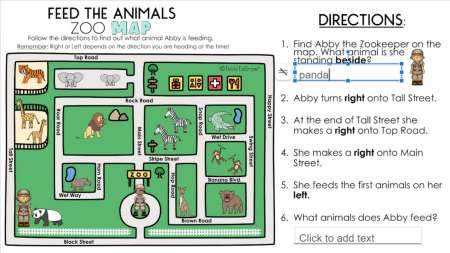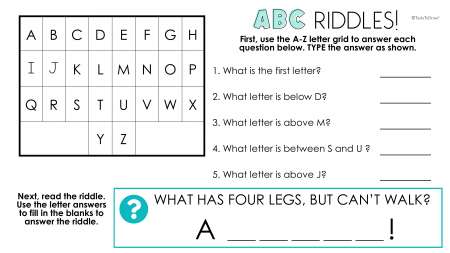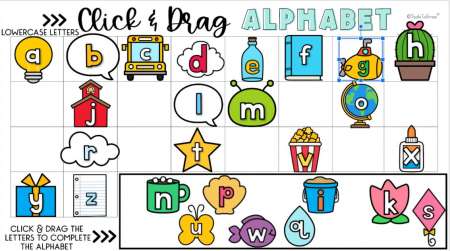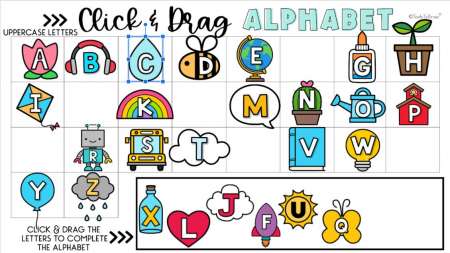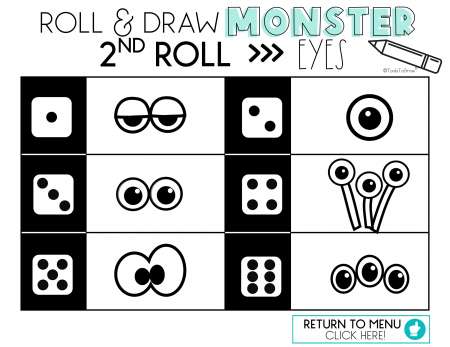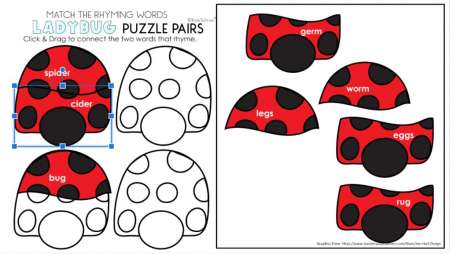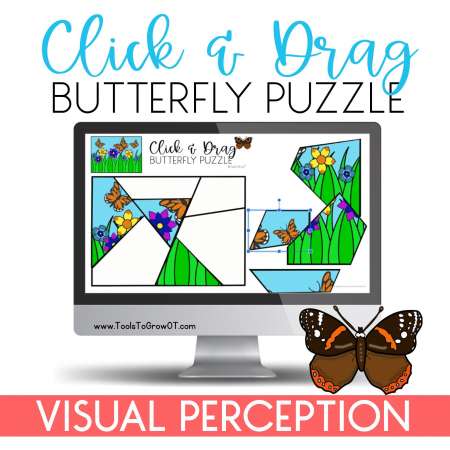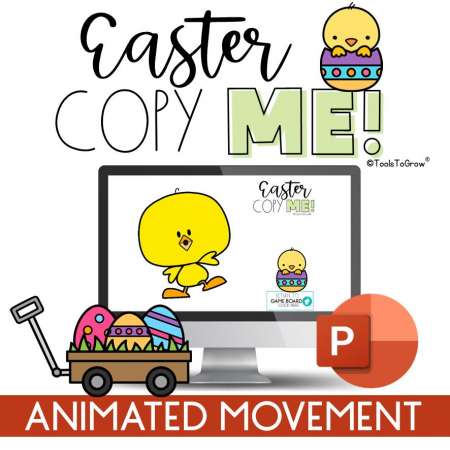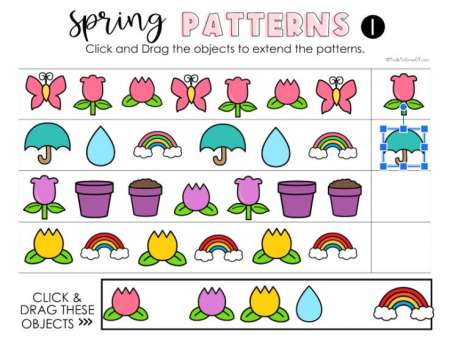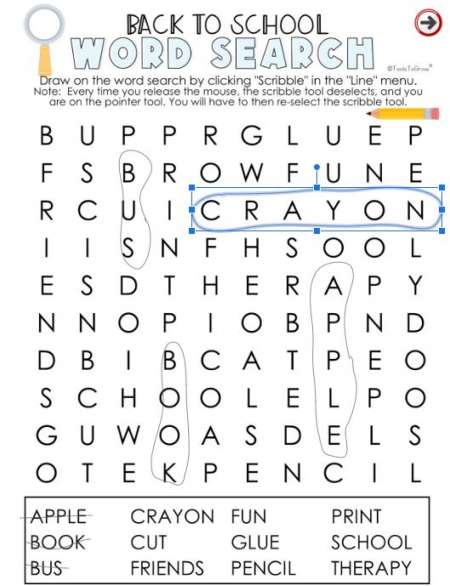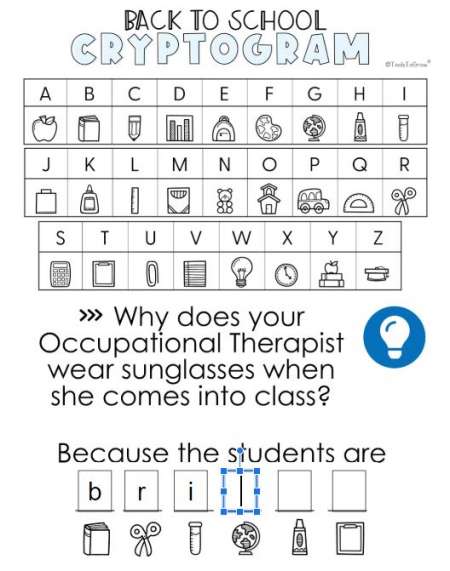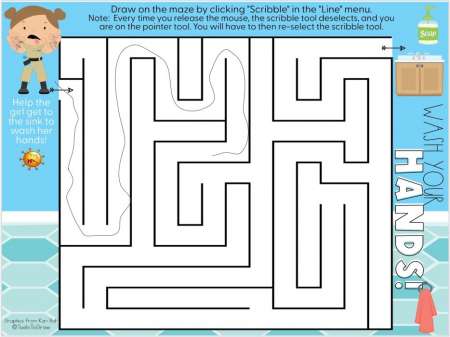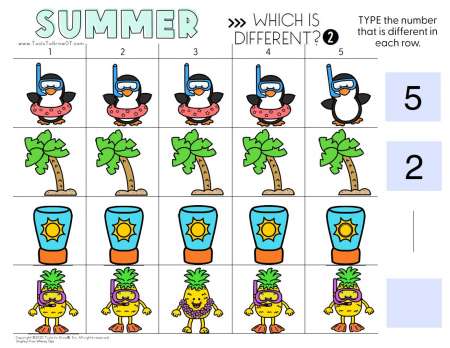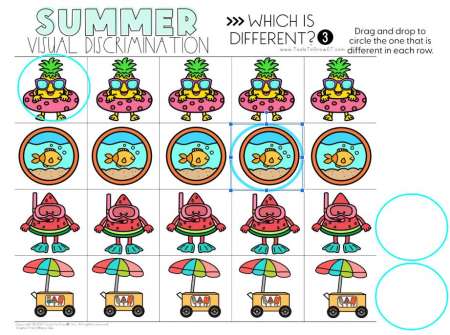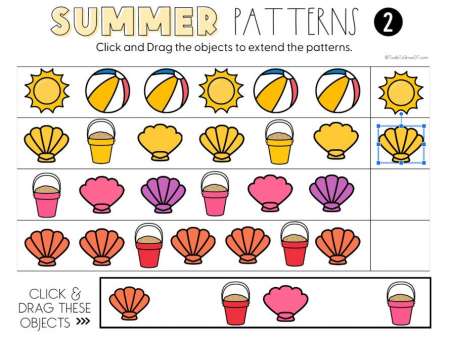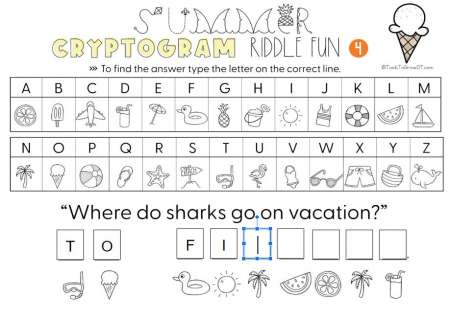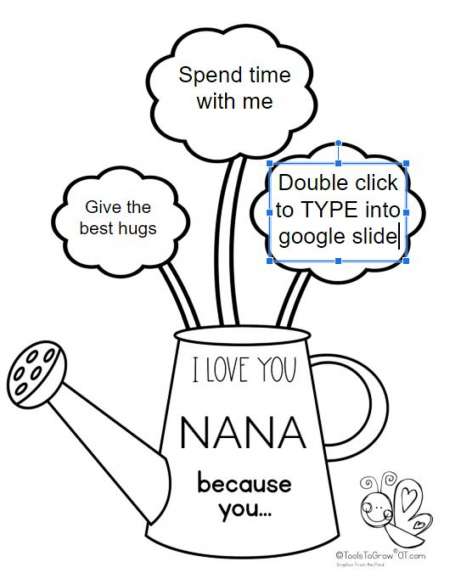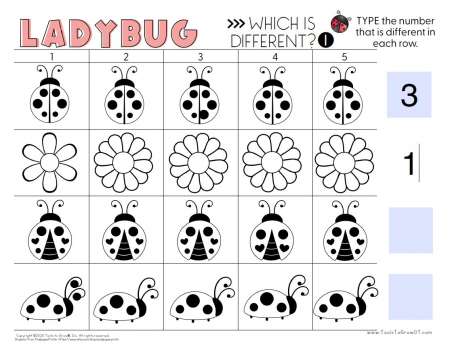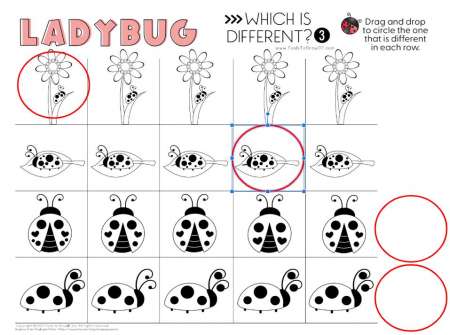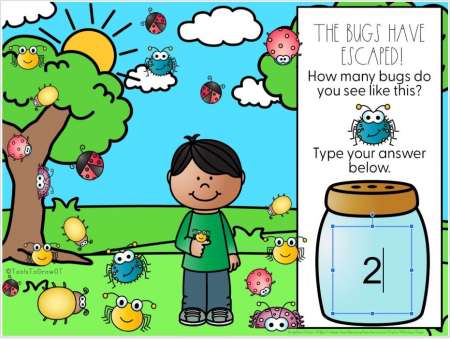Digital interactive technologies are electronic tools, systems, devices, and resources that generate or process data. Digital teletherapy learning uses technology to strengthen a student's learning experience.
Keyboarding skills are increasingly important for academic success and daily living. This includes entering simple data into forms, as well as writing long essays. Our resources help children with these important aspects of becoming proficient on the keyboard: